














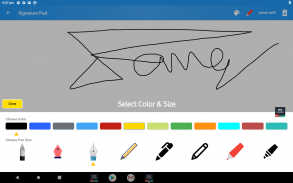
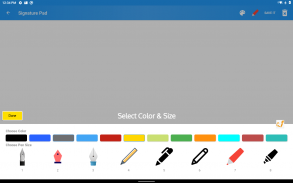
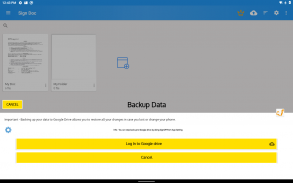


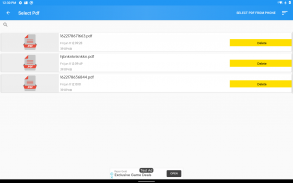
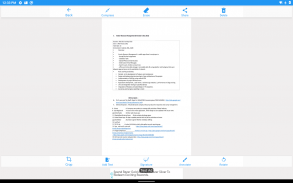





Pdf Maker - Signature Creator - Sign & Fill Docs

Pdf Maker - Signature Creator - Sign & Fill Docs介绍
Pdf Maker - Phone PDF Creator is an application to scan documents, receipts, photos, reports, or anything.
Easily Add, Create e-Signatures to Pdf, Doc, Xls, Ppt & Images.
Convert PDF to Images, convert/modify Images from sd card or SCAN documents with Camera and share all modified images in PDF or ZIP format with friends or family easily in encrypted or non-encrypted mode.
FEATURE HIGHLIGHTS
- Your privacy, our first concern, we don't use any of the cloud or server storage.
- No SignUp/registration to use this app
-Scan your document.
-Page edges are detected automatically.
-Set page sizes for PDF (Letter, Legal, A4, and more)
-Share PDF/JPEG files.
-Print and fax the scanned doc directly from the app
-OCR Scan, Add custom Text & Add Signature to IMAGES.
-Auto Crop Corner Detection for Camera or Gallery Images.
-Generate High, Medium or Low-resolution Images.
-Generate A3, A4 , A5, Letter , PostCard, Bussiness etc PDF format to share with other.
-Use Passcode to enhance App data Security.
-Generate & Share Password Protected PDF.
-Share Images in ZIP format.
-Choose Image Resolution from a set of options.
Steps to use PDF to Image Converter:
1. Select PDF file option with + icon click.
2. Search and select PDF to convert.
3. Once the conversion finished, you can see all extracted pdf page images in the folder with pdf name.
4. Create, Delete, Search, Sort Images.
5. Share images in zip format, pdf format or normal images with friends and family.
6. Rename, Share images or folder.
7. Add extra images separately from Gallery or by app cam scanner.
This is one of the best in the productivity category and must-have app.
●Merge PDF file
The PDF merge functionality will allow the user to select multiple PDF files and merge them into one PDF file.
●Extract Images/Photos from PDF file
If you have photos in PDF file, extract functionality will extract all photos from PDF files. It will keep the PDF file intact but extract all photos in the selected folder.
●Password Protect PDF file/Encrypt PDF file
You can encrypt or password protects your PDF file to avoid others to open it without the password.
●Convert image/photo into PDF file
If you have photos and you want to convert them into PDF, you can use the image to pdf functionality. It allows the user to convert either one or multiple image files into one single pdf file. This is very convenient when you want to send a large number of photo to other into one file.
●Simple User Interface
Very elegant and intuitive simple user interface based on google's latest material design.
●Multiple Language Support/ Localized
The app is localized into multiple languages like Spanish, French, German, Japanese, Portuguese and many more to serve the app's global user base.
PDF to Image Converter App is free and can be used offline.
A PDF Converter app where you can convert any PDF pages to an image.
A PDF Converter app will allow you to view the pages of PDF before converting. So, you can decide which page needs to be converted to an image.
Enjoy now PDF Conversion at one click and convert your PDF to JPEG or PDF to PNG.
The Best Document Scanner, All type PDF Document Scanner, Paper Scanner, PDF Creator, Images to PDF Converter, Cam Scanner, Easy Scanner, Best Document Scanner Lite, Portable Scanner, All type of Doc Scan.
Pdf Maker-Phone PDF Creator是一款用于扫描文档,收据,照片,报告或任何内容的应用程序。
轻松添加,创建电子签名到Pdf,Doc,XLs,Ppt和图像。
将PDF转换为图像,使用Camera转换/修改sd卡或SCAN文档中的图像,并以加密或非加密方式轻松与朋友或家人共享PDF或ZIP格式的所有修改图像。
功能亮点
-您的隐私是我们的首要考虑,我们不使用任何云或服务器存储。
-没有注册/注册即可使用此应用
-扫描您的文档。
-自动检测页面边缘。
-设置PDF的页面大小(Letter,Legal,A4等)
-共享PDF / JPEG文件。
-直接从应用程序打印并传真扫描的文档
-OCR扫描,添加自定义文本并向图像添加签名。
-自动裁剪相机或图库图像的角落。
-生成高,中或低分辨率图像。
-生成A3,A4,A5,Letter,PostCard,Bussiness等PDF格式以与他人共享。
-使用密码来增强App数据的安全性。
-生成并共享密码保护的PDF。
-以ZIP格式共享图像。
-从一组选项中选择图像分辨率。
使用PDF到图像转换器的步骤:
1.单击+图标选择PDF文件选项。
2.搜索并选择要转换的PDF。
3.转换完成后,您可以在带有pdf名称的文件夹中查看所有提取的pdf页面图像。
4.创建,删除,搜索,排序图像。
5.与朋友和家人共享zip格式,pdf格式的图像或普通图像。
6.重命名,共享图像或文件夹。
7.与图库分开添加额外的图像,或通过应用程序凸轮扫描仪添加额外的图像。
这是生产力类别中最好的应用程序之一。
●合并PDF文件
PDF合并功能将允许用户选择多个PDF文件并将它们合并为一个PDF文件。
●从PDF文件中提取图像/照片
如果您在PDF文件中包含照片,则提取功能将从PDF文件中提取所有照片。它将使PDF文件保持完整,但会提取所选文件夹中的所有照片。
●密码保护PDF文件/加密PDF文件
您可以加密或用密码保护您的PDF文件,以避免其他人在没有密码的情况下打开它。
●将图像/照片转换为PDF文件
如果您有照片,并且想要将它们转换为PDF,则可以使用图像转pdf功能。它允许用户将一个或多个图像文件转换为一个pdf文件。当您要将大量照片发送到另一个文件时,这非常方便。
●简单的用户界面
基于Google最新材料设计的非常优雅,直观的简单用户界面。
●多国语言支持/本地化
该应用程序已本地化为多种语言,如西班牙语,法语,德语,日语,葡萄牙语等,以服务于该应用程序的全球用户群。
PDF to Image Converter App是免费的,可以脱机使用。
一个PDF Converter应用程序,您可以在其中将任何PDF页面转换为图像。
PDF Converter应用程序将允许您在转换之前查看PDF页面。因此,您可以决定需要将哪个页面转换为图像。
一键享受PDF转换,然后将PDF转换为JPEG或将PDF转换为PNG。
最佳文档扫描仪,所有类型的PDF文档扫描仪,纸张扫描仪,PDF Creator,图像到PDF转换器,Cam扫描仪,简易扫描仪,Best Document Scanner Lite,便携式扫描仪,所有类型的Doc Scan。

























